new
improved
Proposal
Integrations
Service
Release 63: Service & Proposal Improvements
BOM Consolidation and Status Editing
Working within a project is now simpler than ever! The "View BOM" button has been removed from the header and consolidated into a project's left navigation bar along with the Images and Floor Plans being consolidated into the Visual section of the navigation bar. You no longer have to jump back and forth between similar views.
Project description can be found at the top of the BOM section and the Review section can be found in the left navigation bar as it was when BOM was separated. We've expanded item status functionality by allowing you to edit an item's status within the BOM as well as Item Status section.
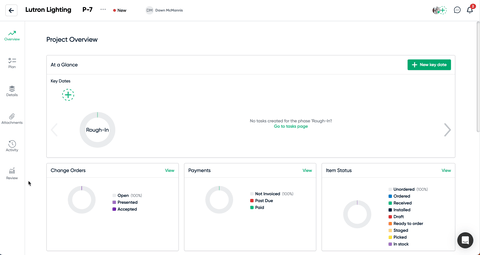
Quickbooks Online Integration for Service Payment Requests
Easily manage your accounting for service contracts and calls by pushing your payment requests to Quickbooks. Simply create a payment request within D-Tools Cloud and then you will see a banner with the option to send this to request to Quickbooks Online as an invoice. In future releases you can expect to see this process become more streamlined and include two way status updates. This integration works only for Quickbooks Online, with Quickbooks Desktop functionality coming soon.
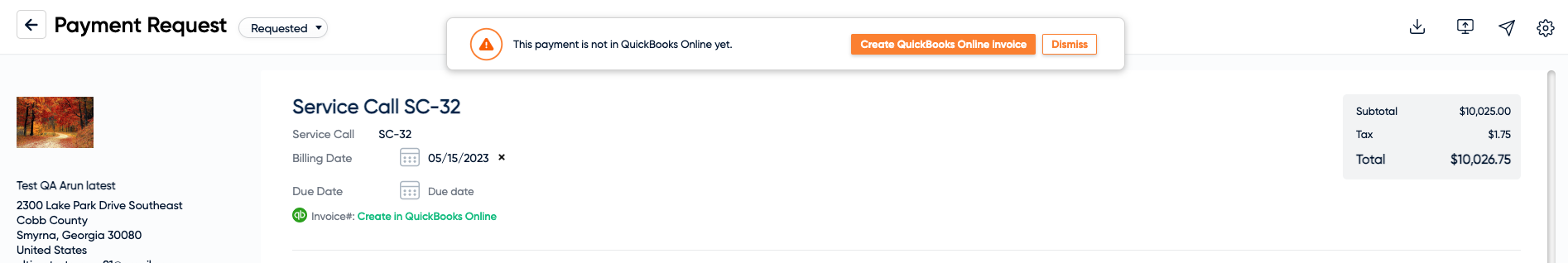
Service Section Editor Menu
Customize the display of the service plans being offered on your proposals with our new service section editor menu. Within this menu, you will see options to hide or show specific details of your service plans as well as an option to show your plans fully expanded.
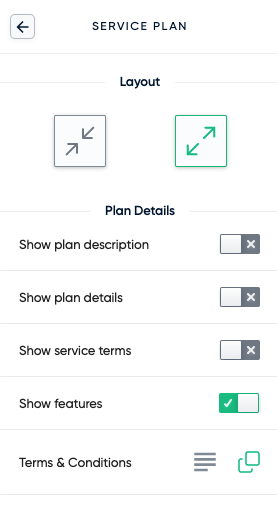
Service Call Drive Time
You can now easily add drive time to your service calls and display the associated pricing on your payment requests.
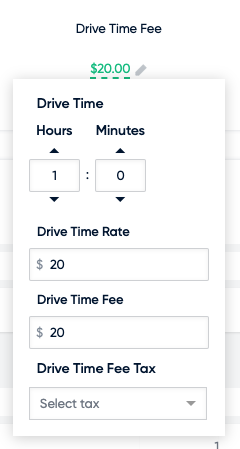
Select Proposal PDF Download Layout
You now have the power to mix and match layouts for your proposal digital presentation and PDF download. Love our classic Multimedia proposal layout but enjoy the condensed look of the Quick Quote or vice versa? Then this feature is perfect for you. Just go into the PDF editor menu on the proposal to select the layout that fits your needs.
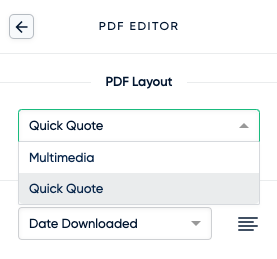
Quick Quote Improvements
Various improvements have been made to the Quick Quote proposal layout including the ability to show item descriptions, responsive formatting, executive summary improvements, display of group total even if item unit price is turned off and various bug fixes.

Save Signed Proposals
Once a proposal is accepted, the signed pdf will automatically be saved to your opportunity attachments. This button will persist even if the quote is unaccepted.
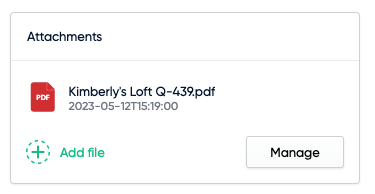
Ready to be Ordered Supplier View
Do you need to know if there are items that are ready to be ordered from a particular supplier across all projects? Do you want to create a single purchase order for that supplier? If so, this feature is for you. You now have the ability to create a purchase order per supplier.
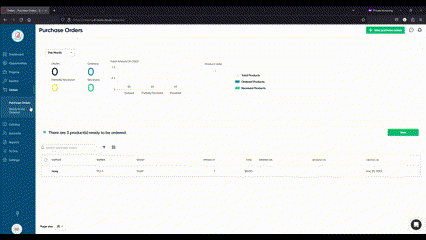
Items & Accessory Conversion
You can now easily covert your items to accessories and vice versa. Just select the ellipses menu next to the item and select the conversion that you wish to make.
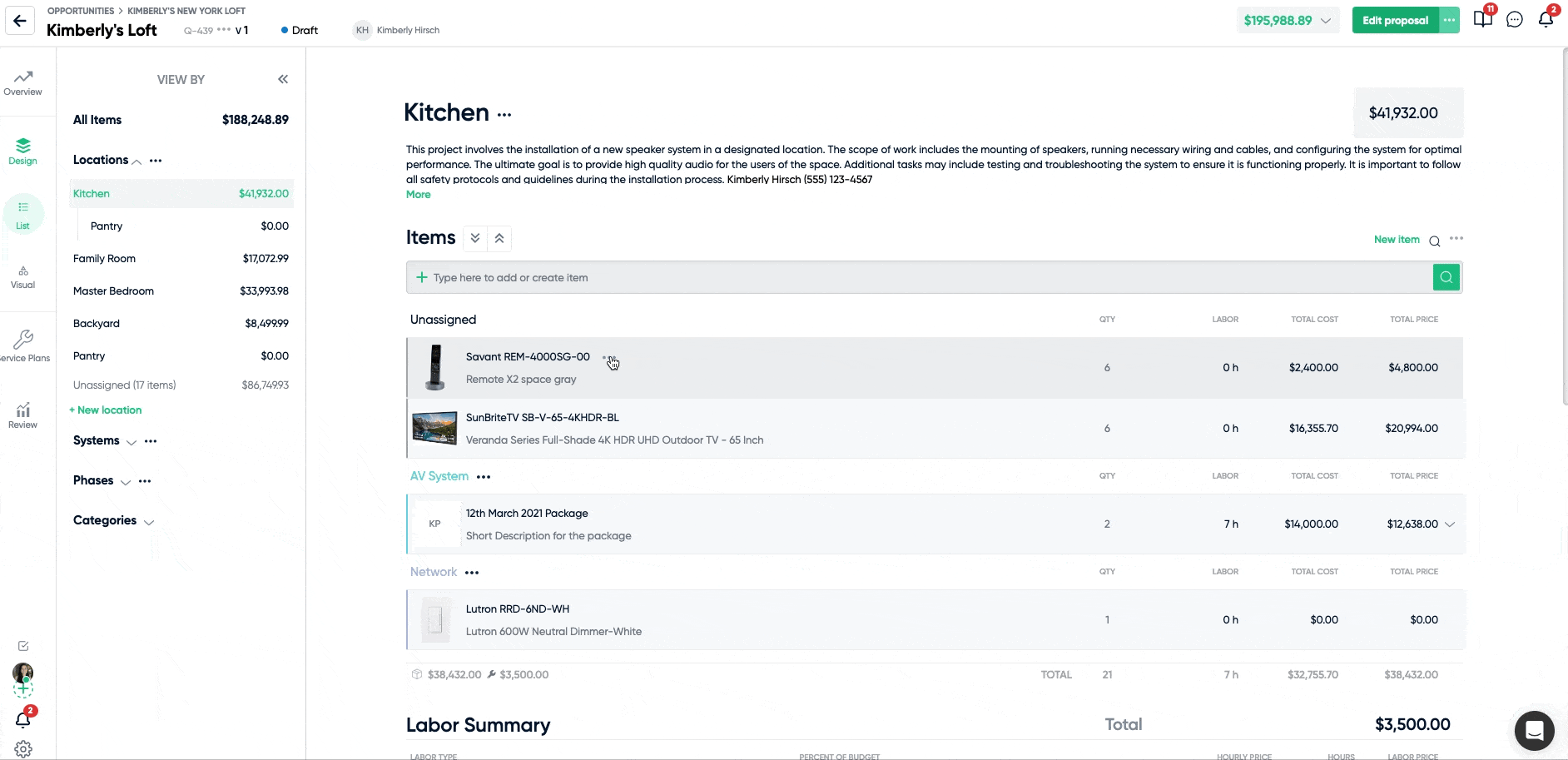
Improved UX for Dashboard
The dashboard has been reconfigured to help you better focus on your daily tasks and the view that is important to you. And, switching between Opportunities and Projects views is now easier.
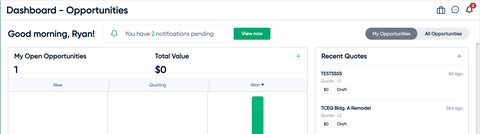
Various Performance and Interface Improvements, and Bug Fixes
- New Purchase Order Insights
- Payment Terms into ellipses menu
- US-based phone number formatting
- Improved UI experience for adding a resource to a project, to do, etc.
- See service plan discount in payment terms and project views