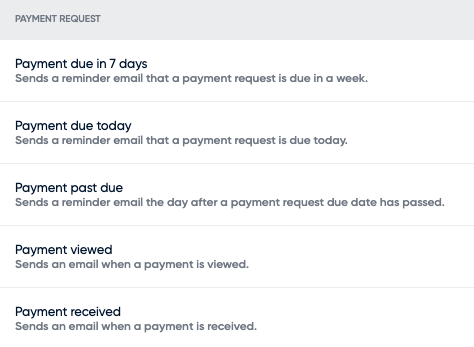new
improved
Quote
Catalog
Notifications
Project Management
Integrations
Service
Release 64: QuickBooks Desktop Integration for Service Payments & Monthly Calendar View
QuickBooks Desktop Integration for Service Payments
Easily manage your accounting for service contracts and calls by pushing your payment requests to QuickBooks Desktop! Simply create a payment request and then go into your QuickBooks Desktop Connector App, where you will see a new tab titled "Payments". Simply select the payment that you would like to send over, make sure that your customer and items are all mapped correctly, review the details and a QuickBooks Desktop invoice will then be created that will be linked to your payment request within D-Tools Cloud.
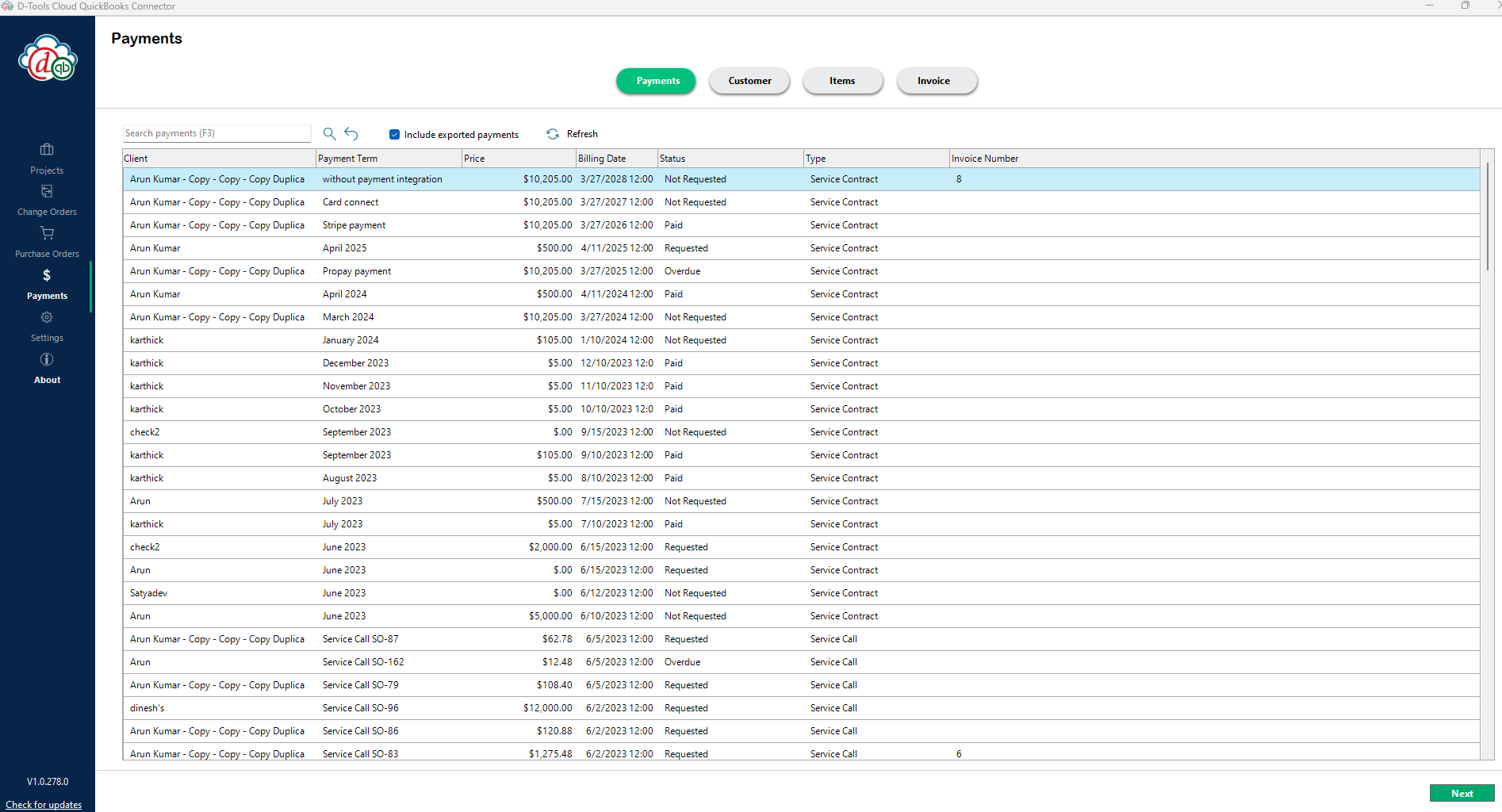
Day and Month Calendar Views
You now have the flexibility to view your day's project schedule in detail or opt for a broader perspective by accessing the entire month at once. Seamlessly switch between these views to effectively plan your tasks, stay organized, and make informed decisions.
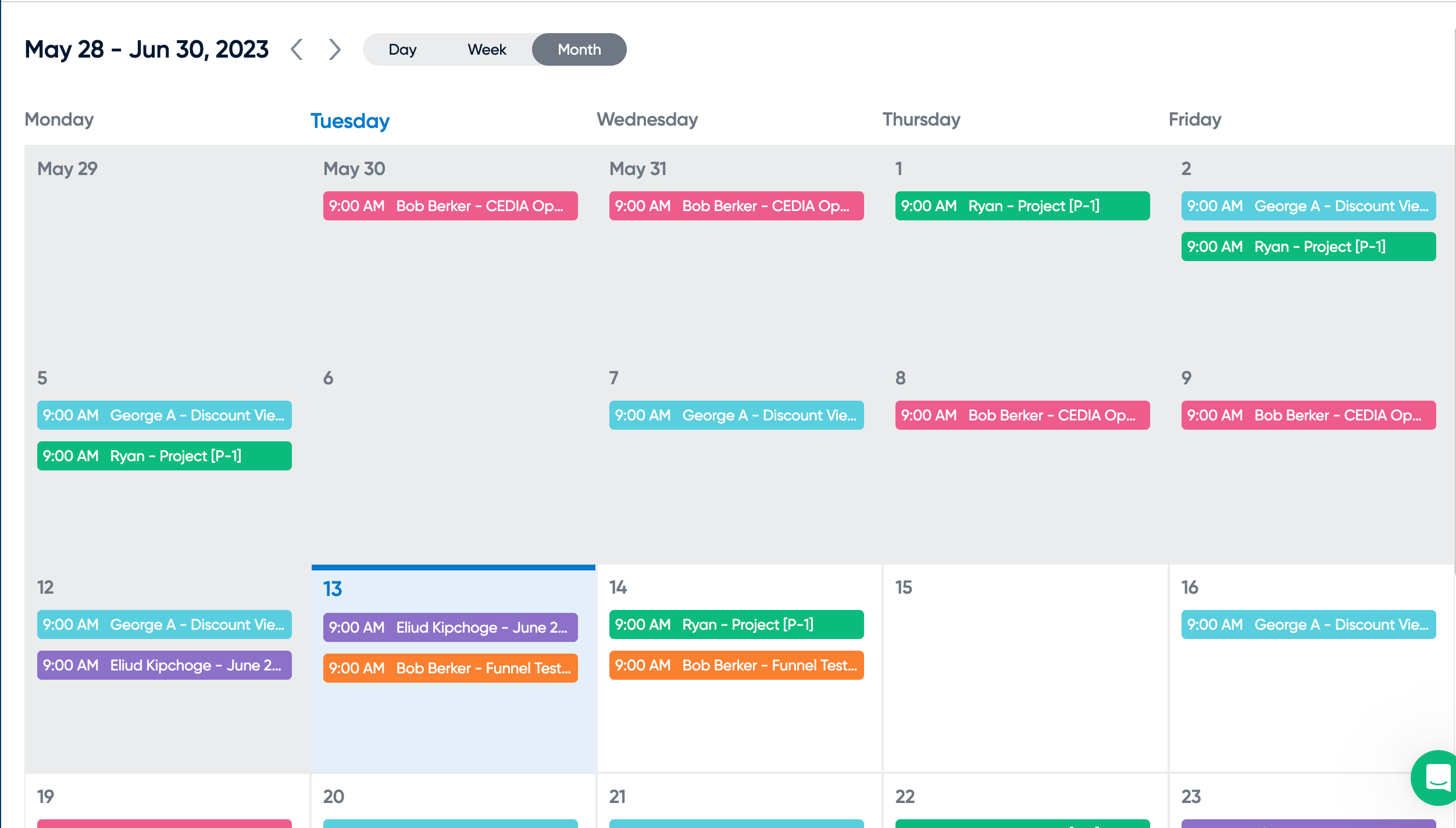
Calendar Drag and Drop
Easily update your schedule by dragging and dropping projects onto different days. Or, scale the project straight in the scheduler to change the start or end times.
Labor Allowances
You can now create allowances specifically for labor! Easily create and manage your labor allowances within the "Allowance" section of your catalog and then add them to your quote. A labor allowance can serve as either a placeholder for future labor types that you hope to add in, or to represent labor with a specified price but an unspecified amount of time.
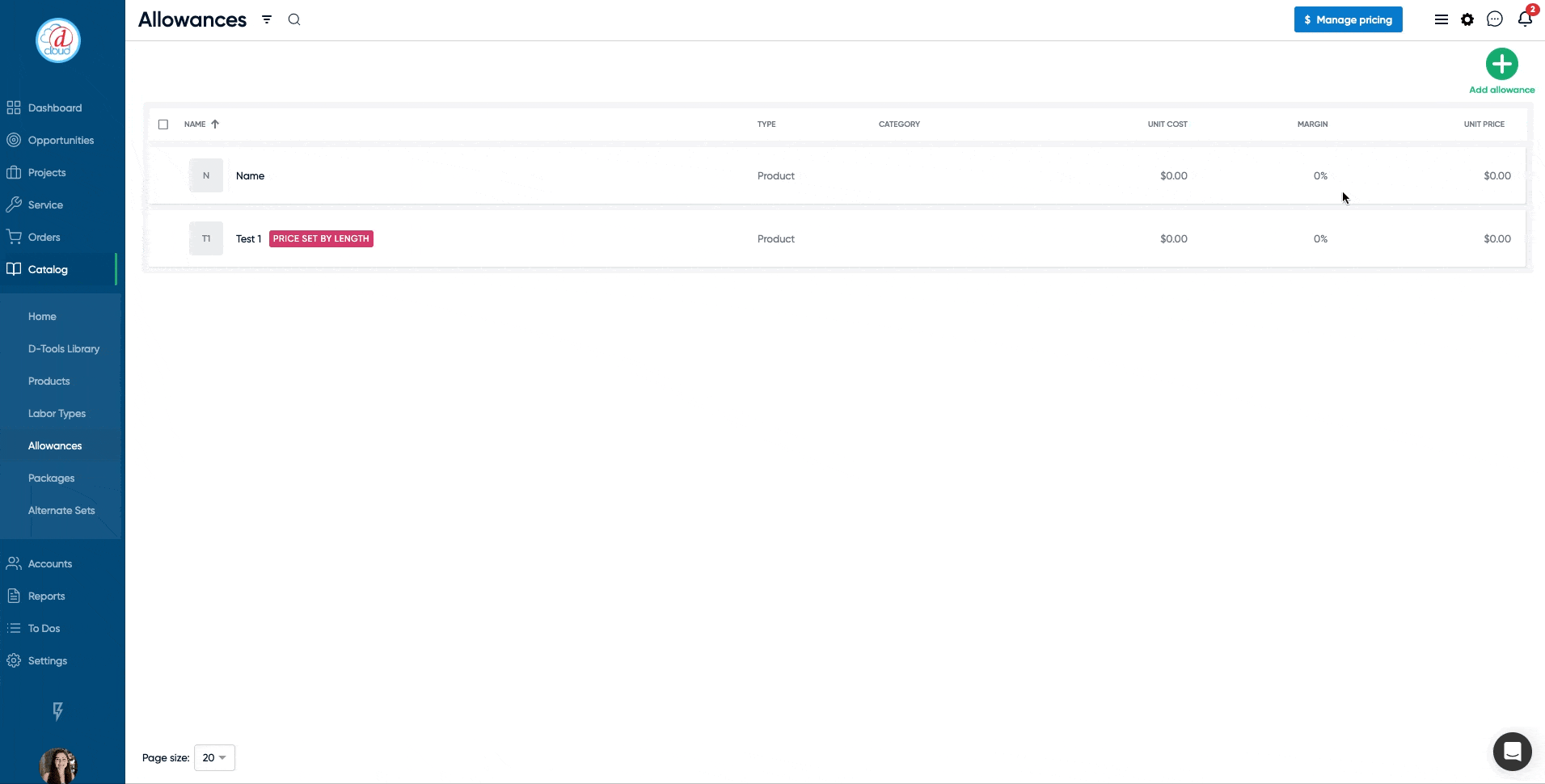
Sub-Location Improvements
Create sub-locations faster and easier with nesting! Drag and drop locations within each other to turn it into a sub-location.
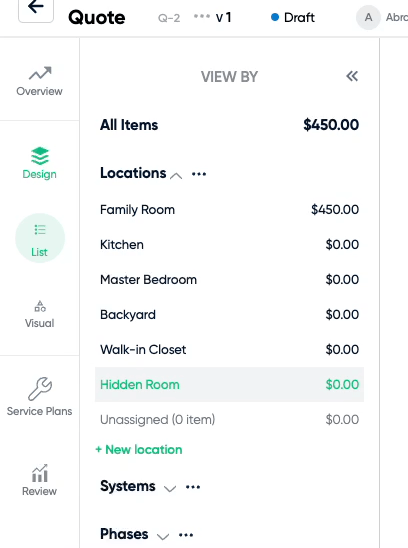
Bulk Reassign Opportunities & Projects
You now have the power to easily reassign the ownership of multiple opportunities or projects at once. Simply go into the list view of your projects or opportunities, select the items that you wish to reassign and select the new owner from the menu in the upper right hand corner of your screen.
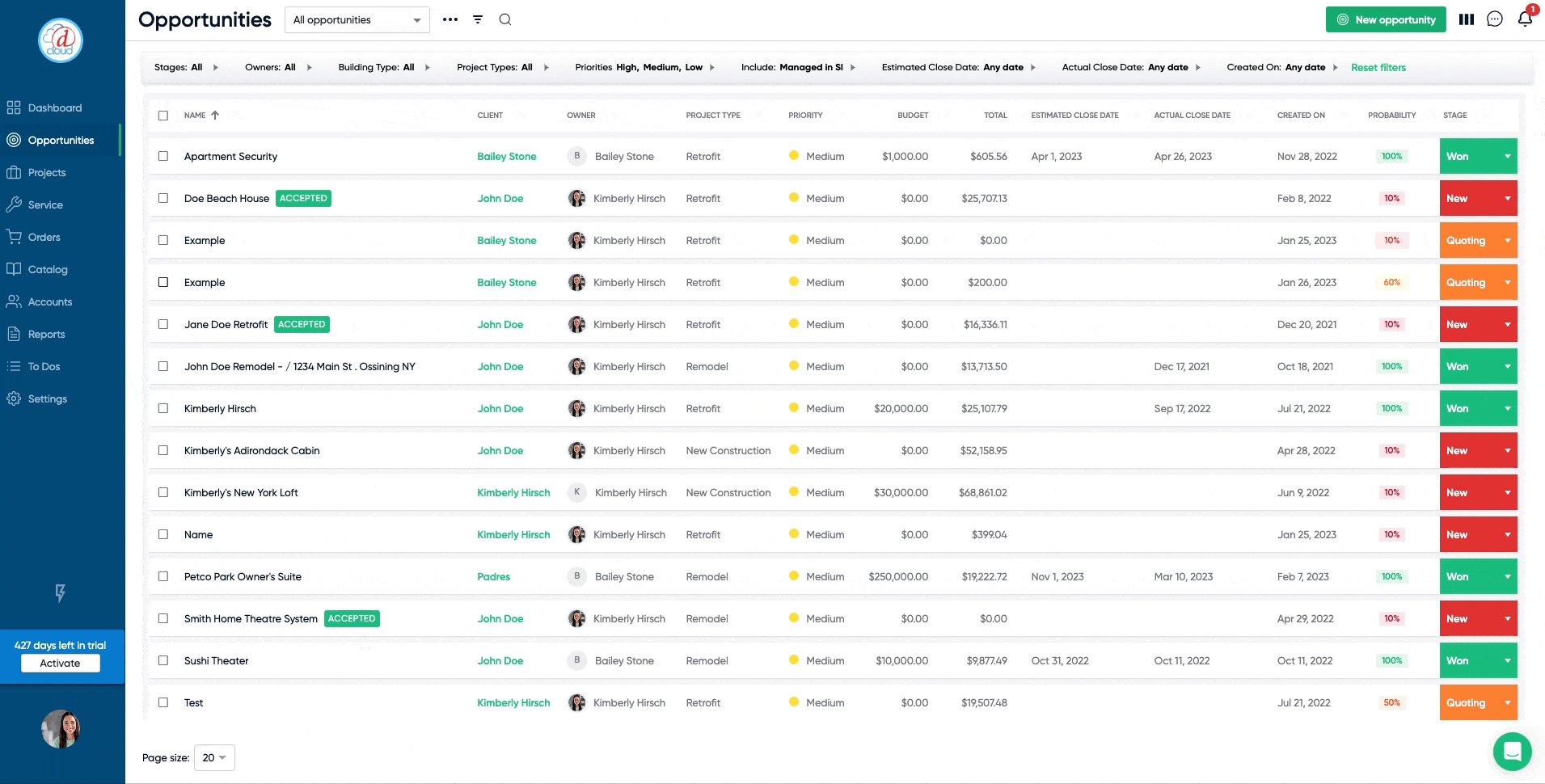
Default Valid Until Date
Does your company like to give your clients a standard number of days to view a proposal? If this is the case, you can now set a fixed number of days that you want your proposals to be due in after being sent. If set up within the Proposal section of Settings, a due date with the specified length will be automatically applied to all of your proposals. This due date can always be manually changed on the proposal level if necessary.
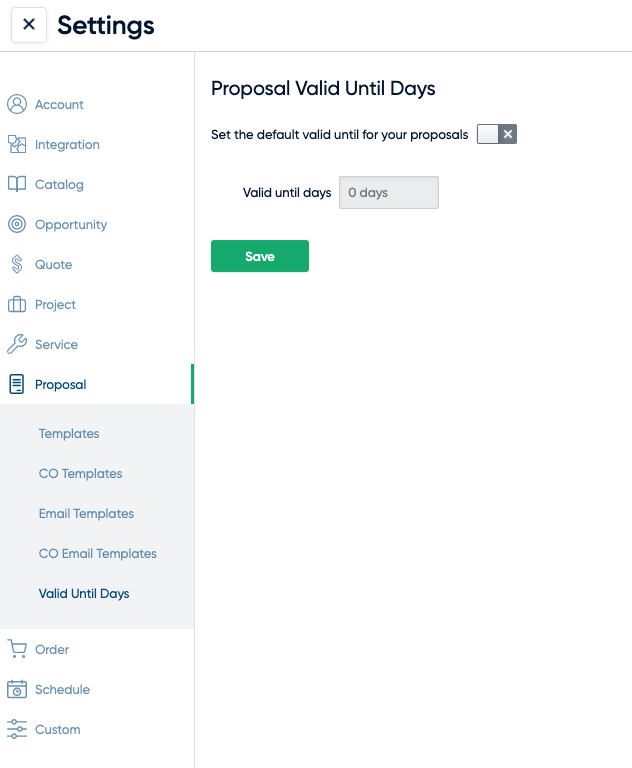
Payment Request Notification Preferences
You now have the ability to customize your email notification preferences for payment requests! Found within the "Email Notification" section of Settings, this will allow you to opt out of payment request reminder emails.