new
Proposal
Opportunities
Service
Release 67: Service Opportunities & Billing Dashboard
Service Opportunities
We are excited to announce the latest addition to our service management suite - the Service Opportunities feature. This feature empowers users to create and offer service plans to both new and existing clients, streamlining the process of managing service opportunities and enhancing customer satisfaction.
Service Call Time Tracking Improvements
In response to your feedback and needs for precise time tracking, we have enhanced the feature to date and time stamp the beginning and end of service calls. This update ensures accurate time tracking, helping you streamline your operations.
Billing Dashboard
You can now view and manage all of your payment requests, across all clients, within our new "Billing" tab. Whether its a payment request for a project, service contract or service call, you can view them all within one central location! We will even tell you which payment requests you have to pay special attention to within our interactive payment request summary section.
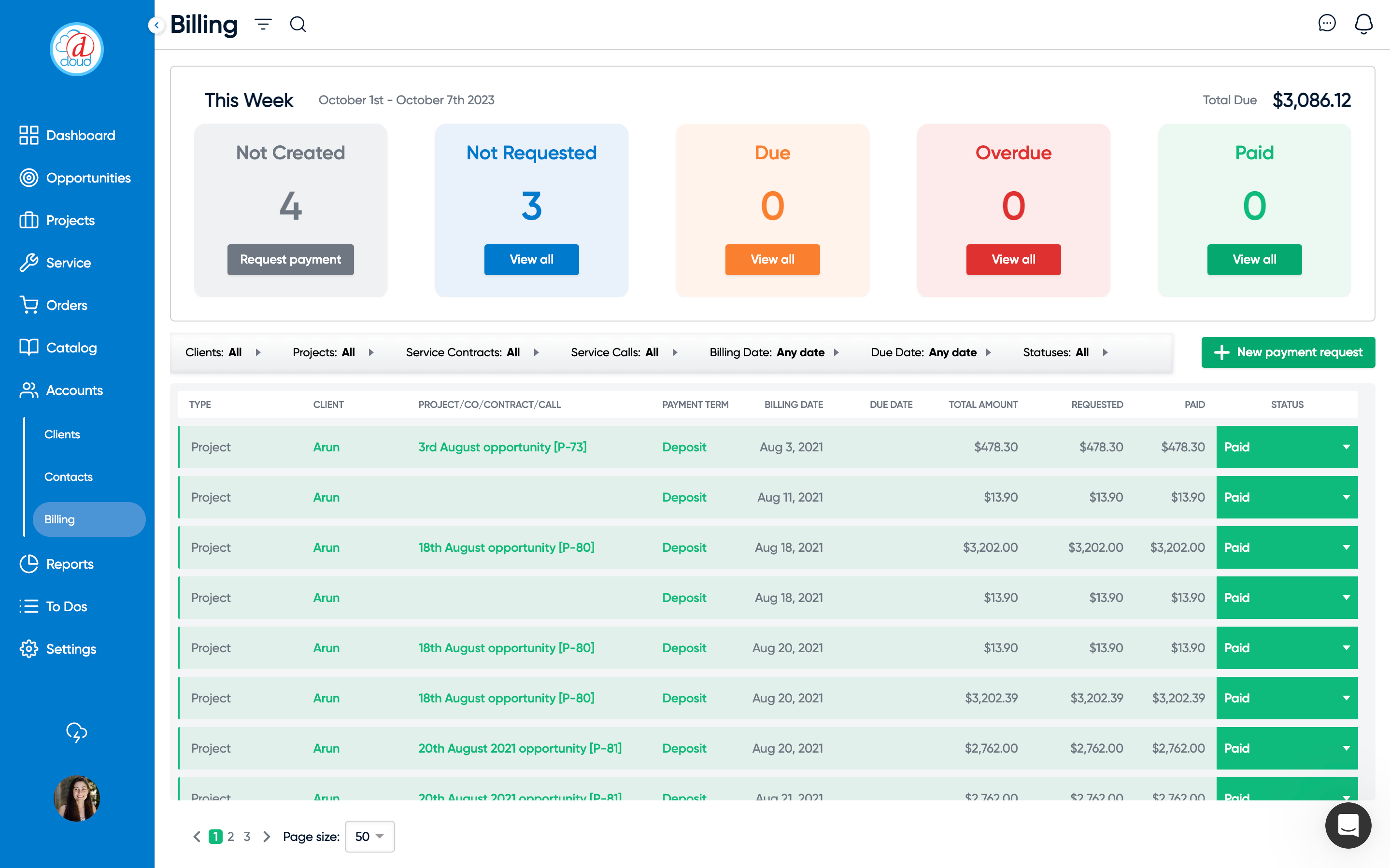
Quickbooks Two Way Status Updates
We are excited to announce our new two way status updates with QuickBooks Online! When an invoice is sent or paid off by your client, the status of the connected D-Tools Cloud payment request will automatically update accordingly to either "Payment Requested" or "Paid".
Rich Text Editor for Drawings
Add extra detail into your drawings with our new rich text editor! In addition to our existing single line text option, you can now add in rich text boxes that contain multi-line text, bullet point or numbered lists, images and so much more!
New Customizable Quote Columns
Customize your quote list view with five new optional columns: Unit Cost, Unit Price, Margin, Markup and Taxable. If you would like to see this information for the items you have added to your quote, easily make these columns visible in the new "Hide/Show Columns" selector.
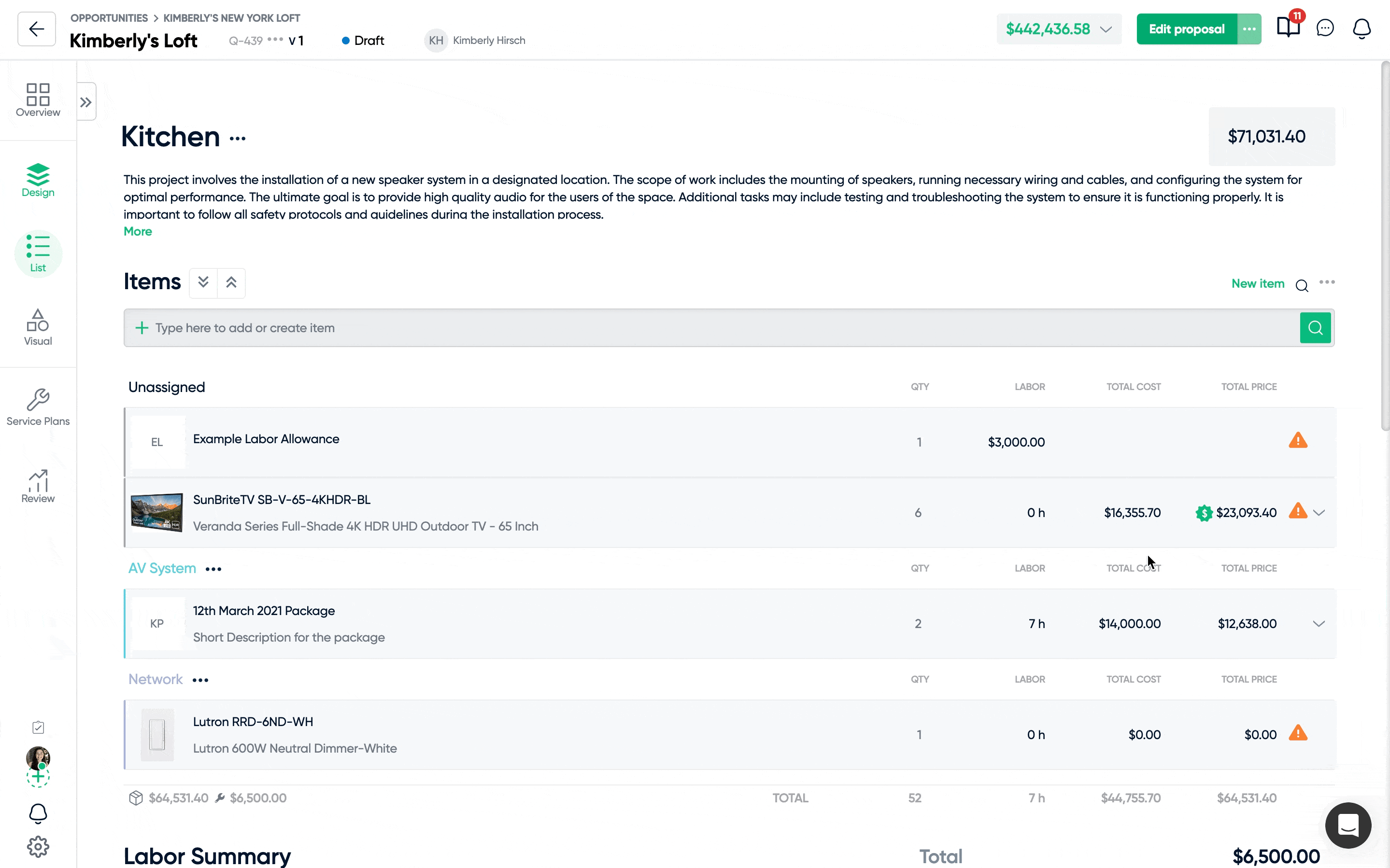
Search by Site Address
You can now effortlessly search opportunities, projects, and service items using client site addresses. Say goodbye to hunting through client names and hello to a smarter search experience.
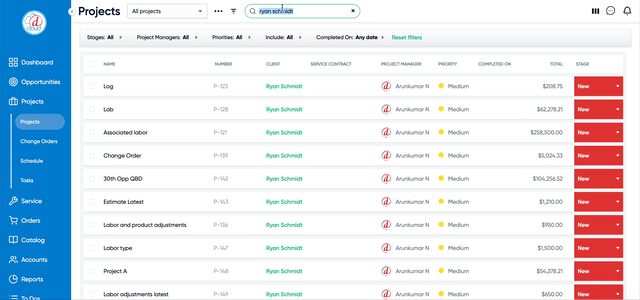
Rejected Change Order Notification and Email
When you decline a change order, the submitter will receive an email and an in-app notification, providing an explanation for the rejection. Stay informed and foster transparent communication!
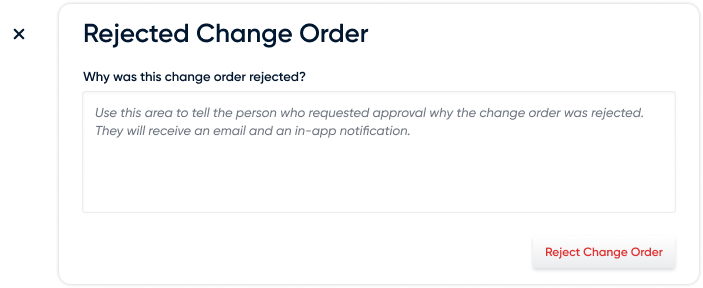
Various Performance and Interface Improvements, and Bug Fixes
- Ability to mark Clients as inactive instead of deleting them, should they return in the future
- Introduces indeterminate state for checkboxes so you know that multiple, but not all, options are selected in a list
- Filter between office and field users on your schedulers