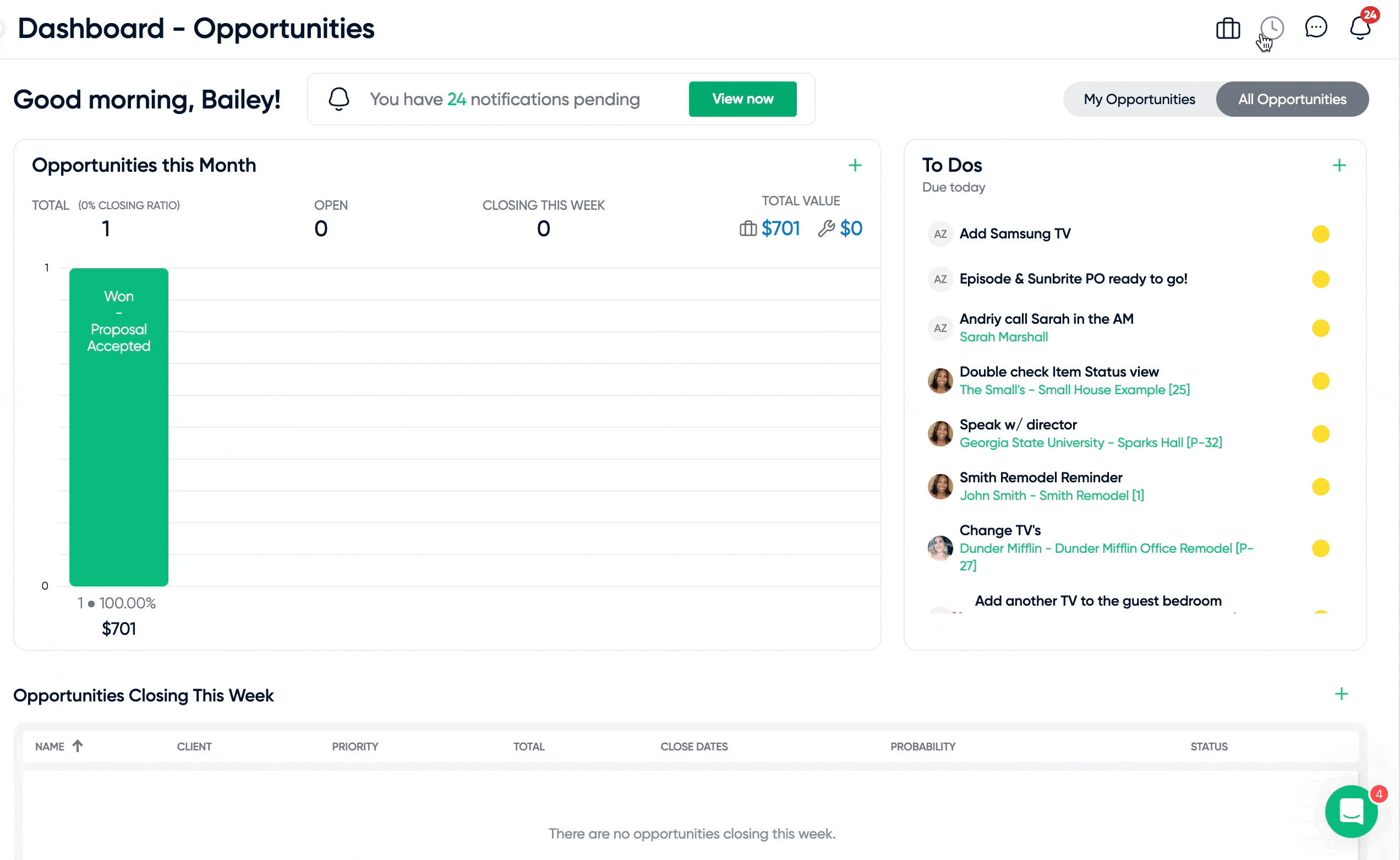new
improved
Project Management
Service
Release 68: New Dashboards and Reporting Information
New Project and Opportunities Dashboards
Have a more streamlined Dashboard experience, allowing you to focus on what's most important to you and achieve your goals faster by quickly and easily finding better organized information and actions on the Dashboard.
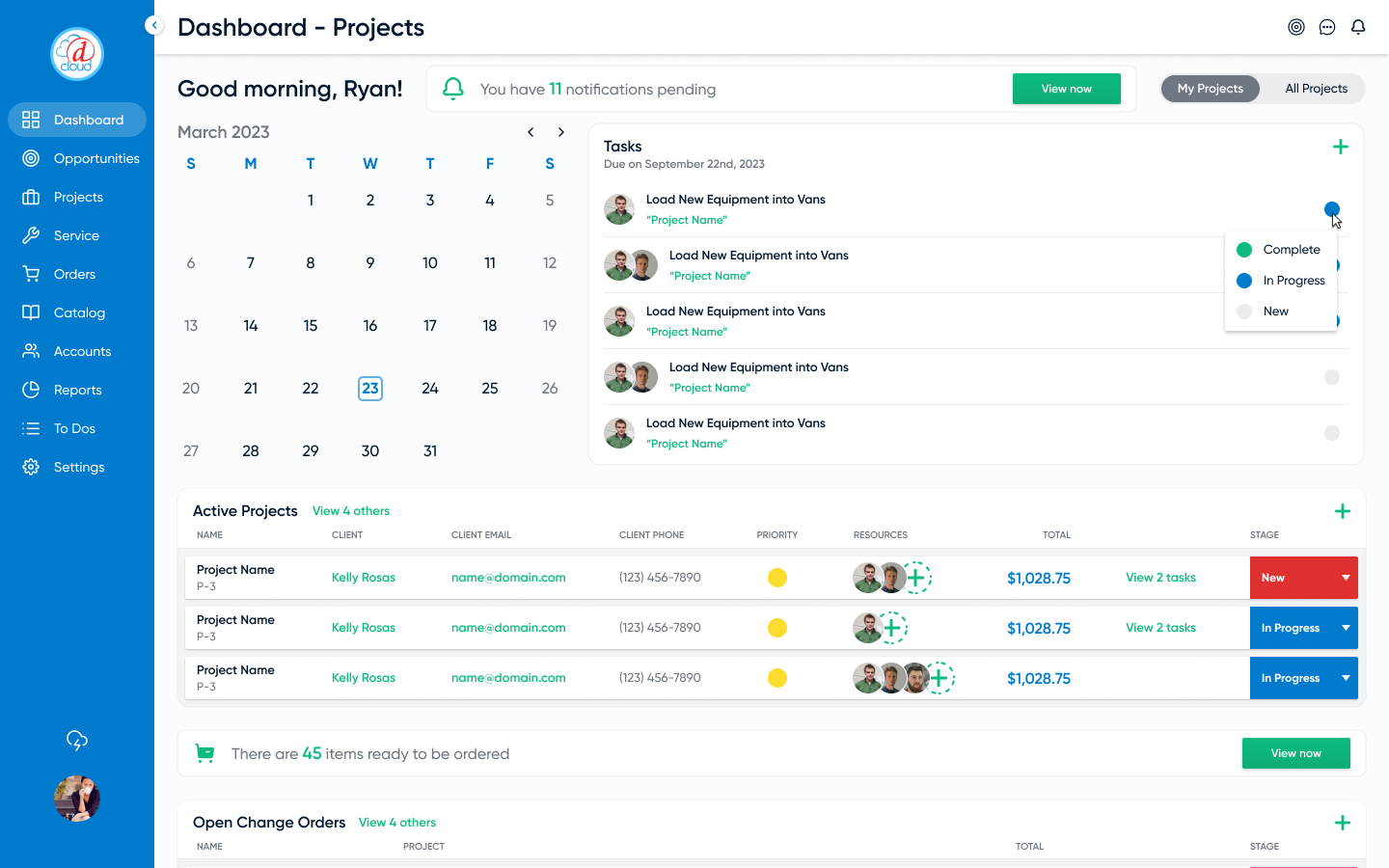
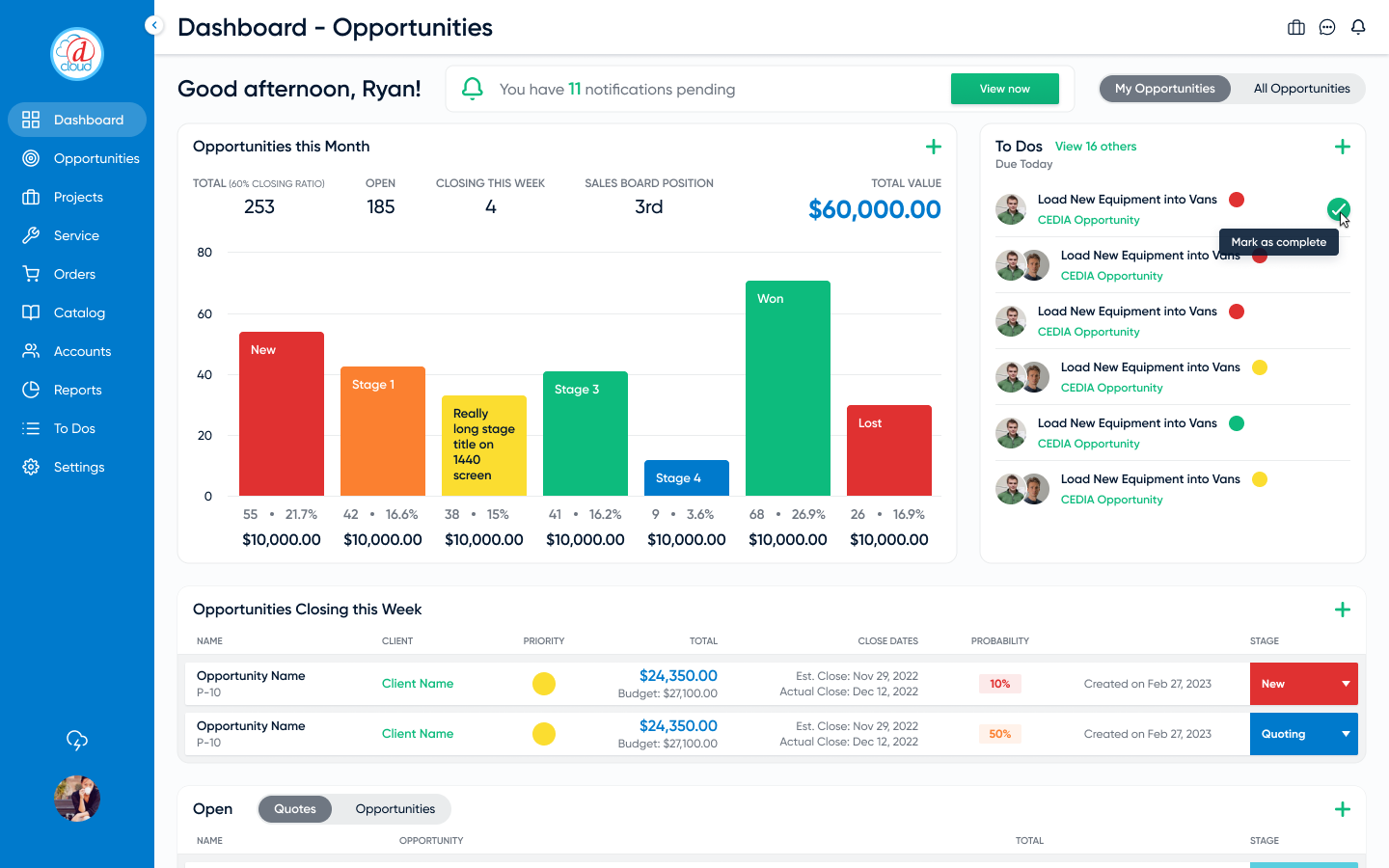
New Sales Results and Forecast Dashboards
Better understand and predict your business's performance with the redesigned Sales Forecast and Sales Dashboard! This new look will also include a revamped sales pipeline and additional metrics like projections by month and owner. Advanced filtering coupled with detailed sales metrics gives you a closer look at important metrics like Sales by Product, Labor, etc., Close Rates, and Sales Cycle.
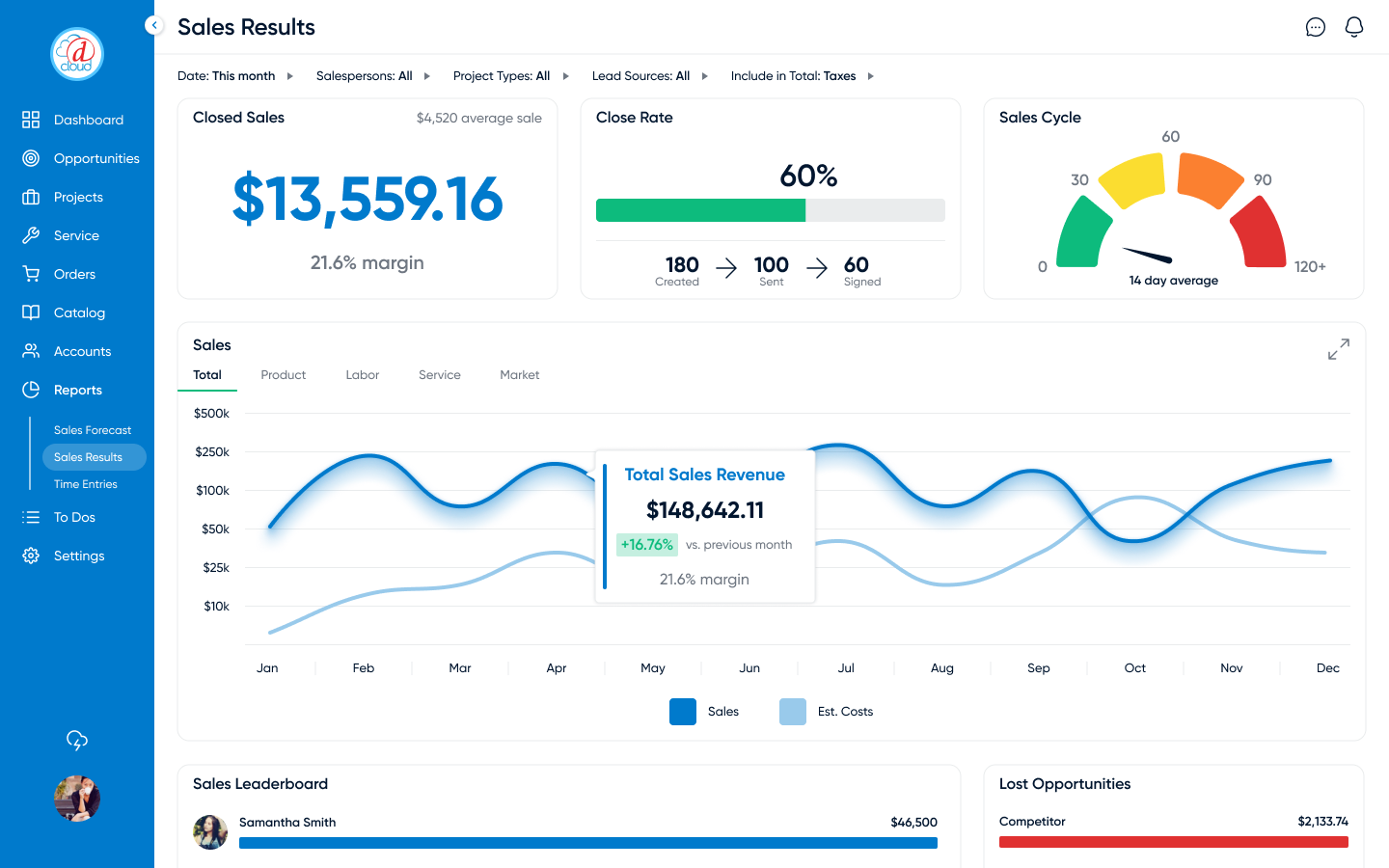
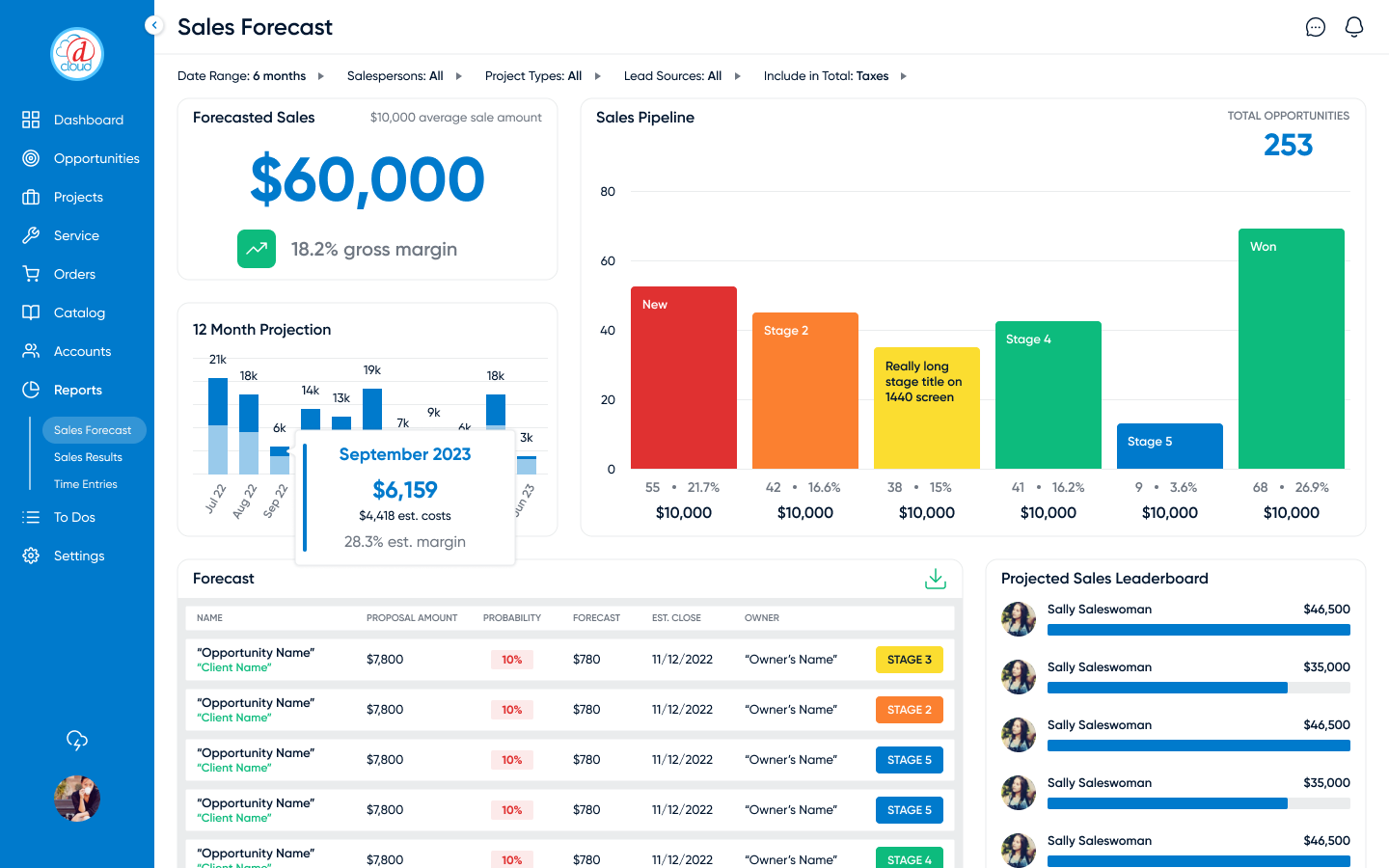
Service Plan Estimated Start Date
Looking to give your clients a better idea of when their service plan is set to begin? You now have the ability to specify either a date or number of days after project completion for the commencement of their service plan. For example, you may already know that you want to begin the service plan on November 25th, 2023. You may also want to start the service plan upon project completion, or a set number of days after project completion. Once specified on a quote, the selected time will then be displayed on the proposal. Once accepted, you can see this date at any time under the service contract details and the contract will automatically start on that date. Once it becomes the specified date, will send you an email notification as a reminder. For further details, read more about this topic here.
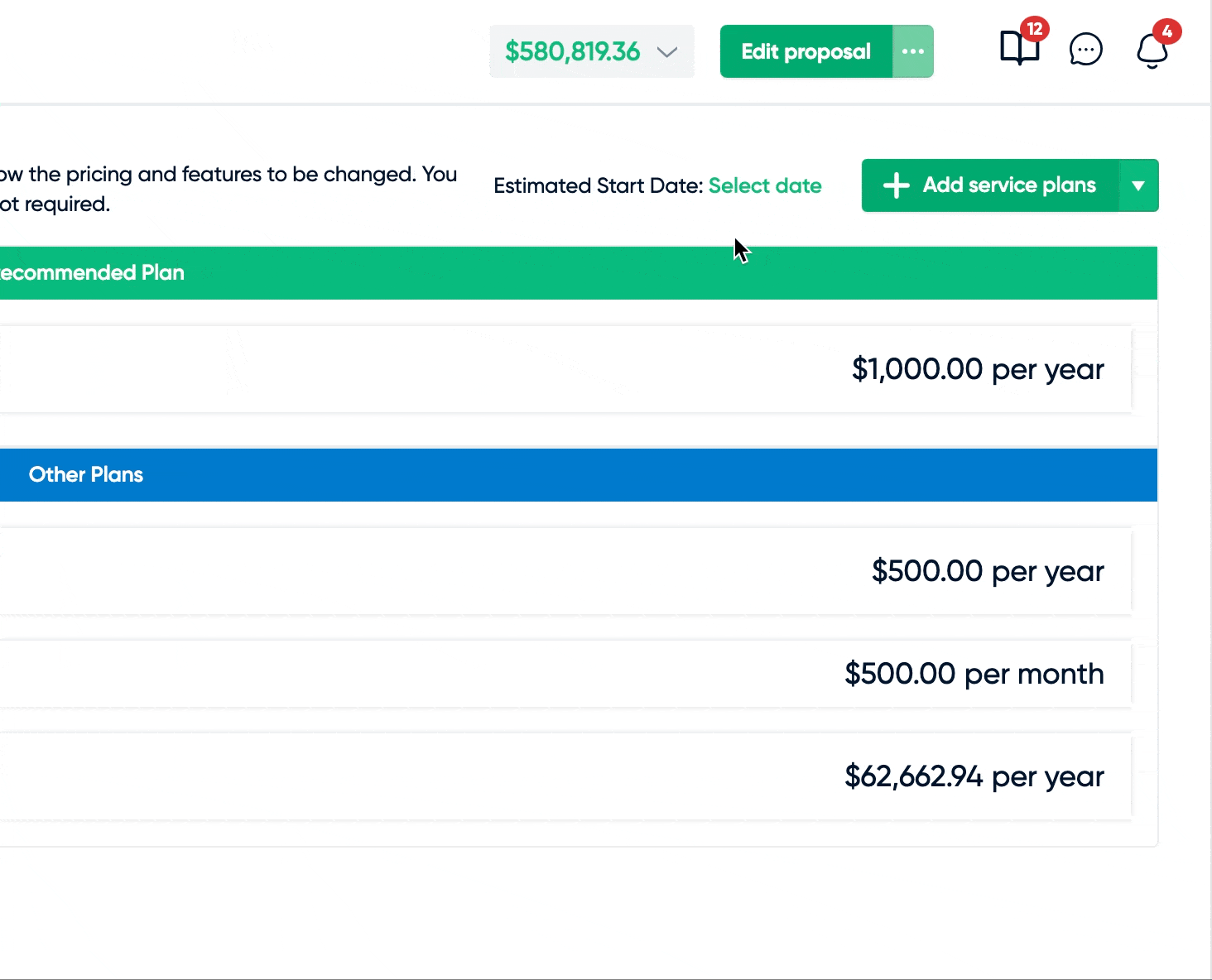
Service Plan Proposal Display Options
On the service plan section of the proposal, your recommended plan is expanded by default, while all other plans are collapsed. However, you now have three options of how you can display your service plans: all expanded, all collapsed or only the recommended plan expanded with all others being collapsed.
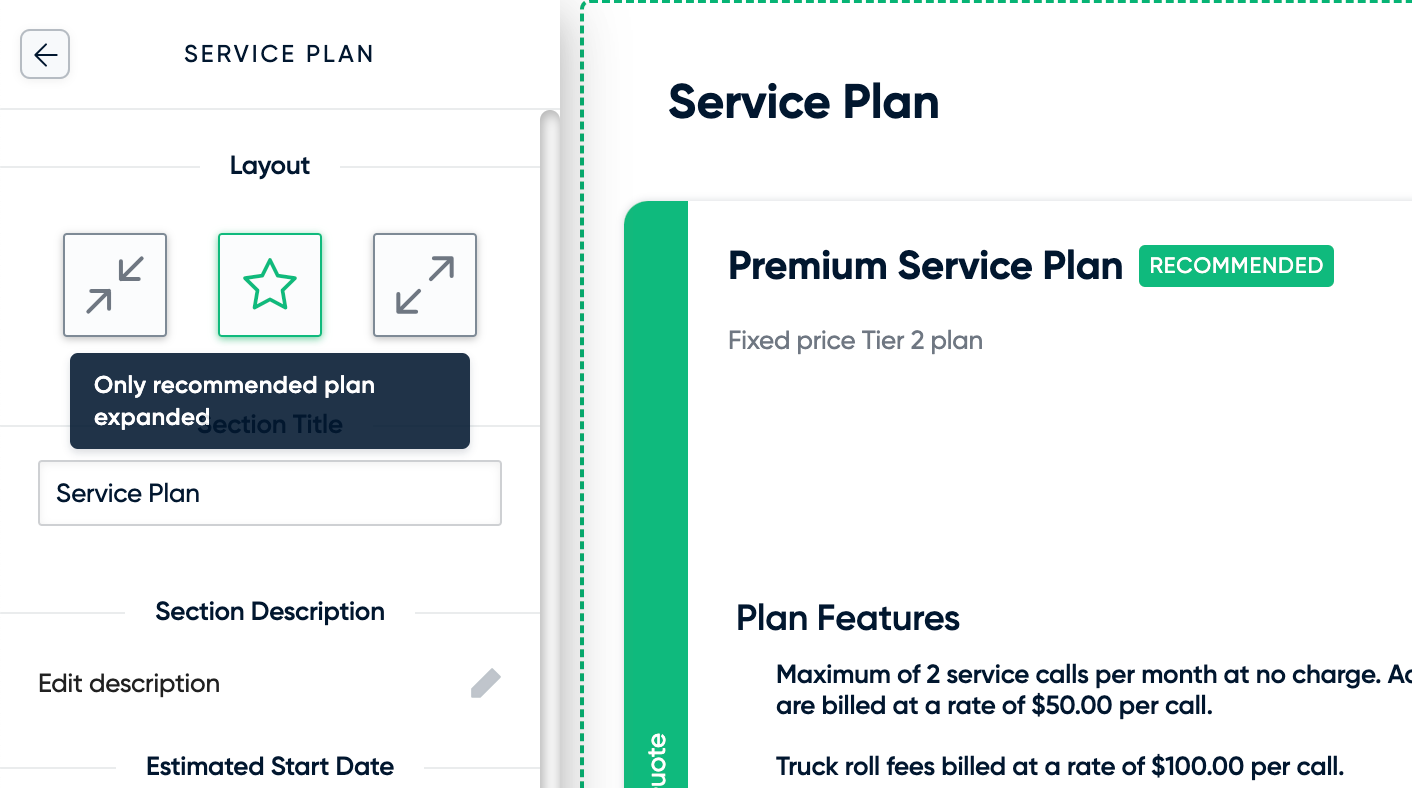
Permission Turned On for CO Approval
The Approve or Reject Change Orders permission will now be turned on by default to help reduce confusion if the approval process isn't something you use at your company. If you do use the approval process and want your employees to request approval for a change order, it can simply be turned back off in the settings under the Project Permissions.
Custom Names for Additional Site Addresses
You now have the ability to assign custom names to any site address that you provide for your clients! This will make it easier than ever to distinguish between multiple properties that your client may own.
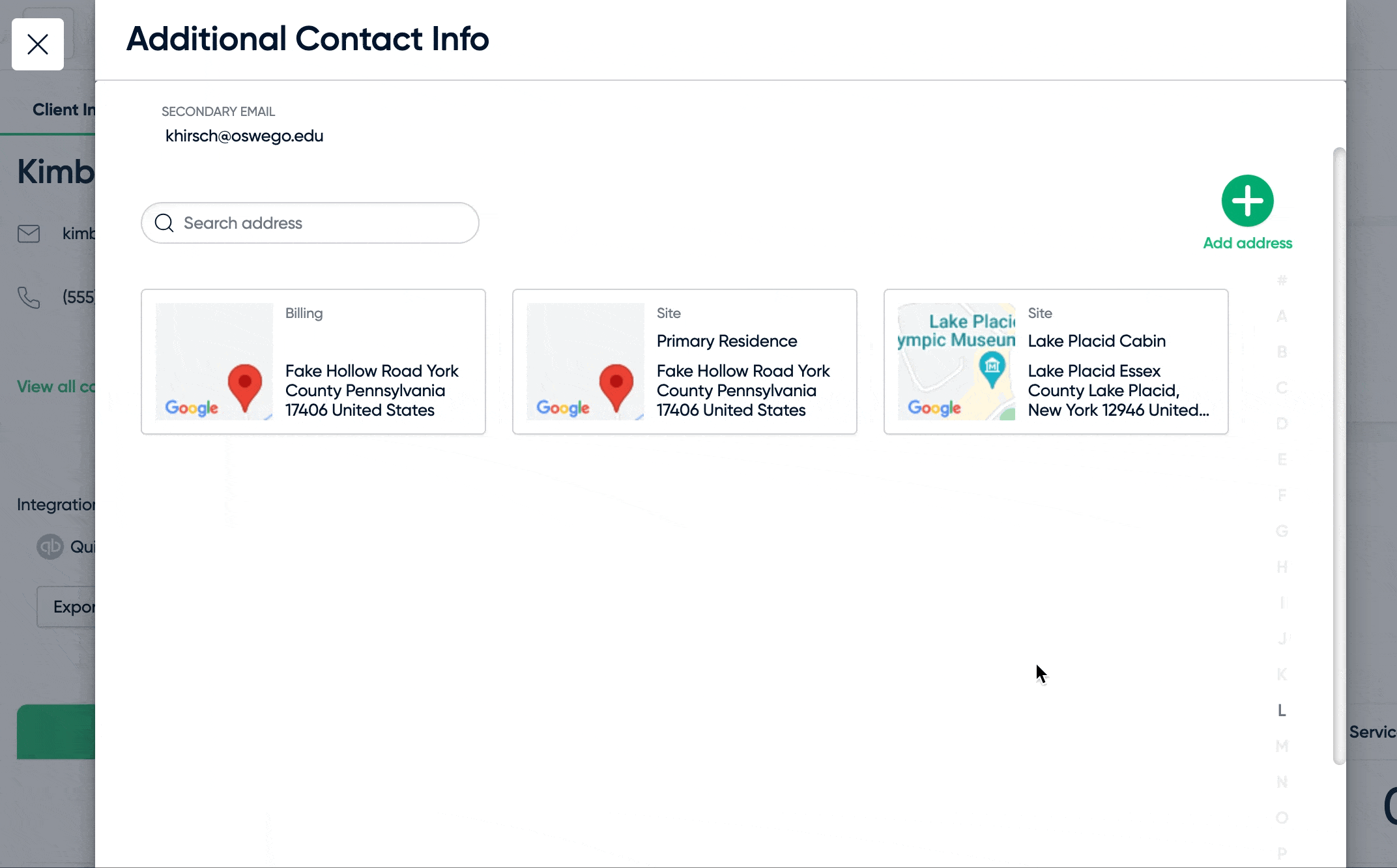
Save Rich Text Editor Changes
It's happened to everyone, you type some beautifully written paragraphs and then you accidentally close the tab or press the esc key and all of your work is lost. To prevent this from happening within Cloud, you can now save your work as you go within any of our rich text editors. As an added layer of protection, we also now ask you to confirm that you want to close the window without saving any time you press the esc key.
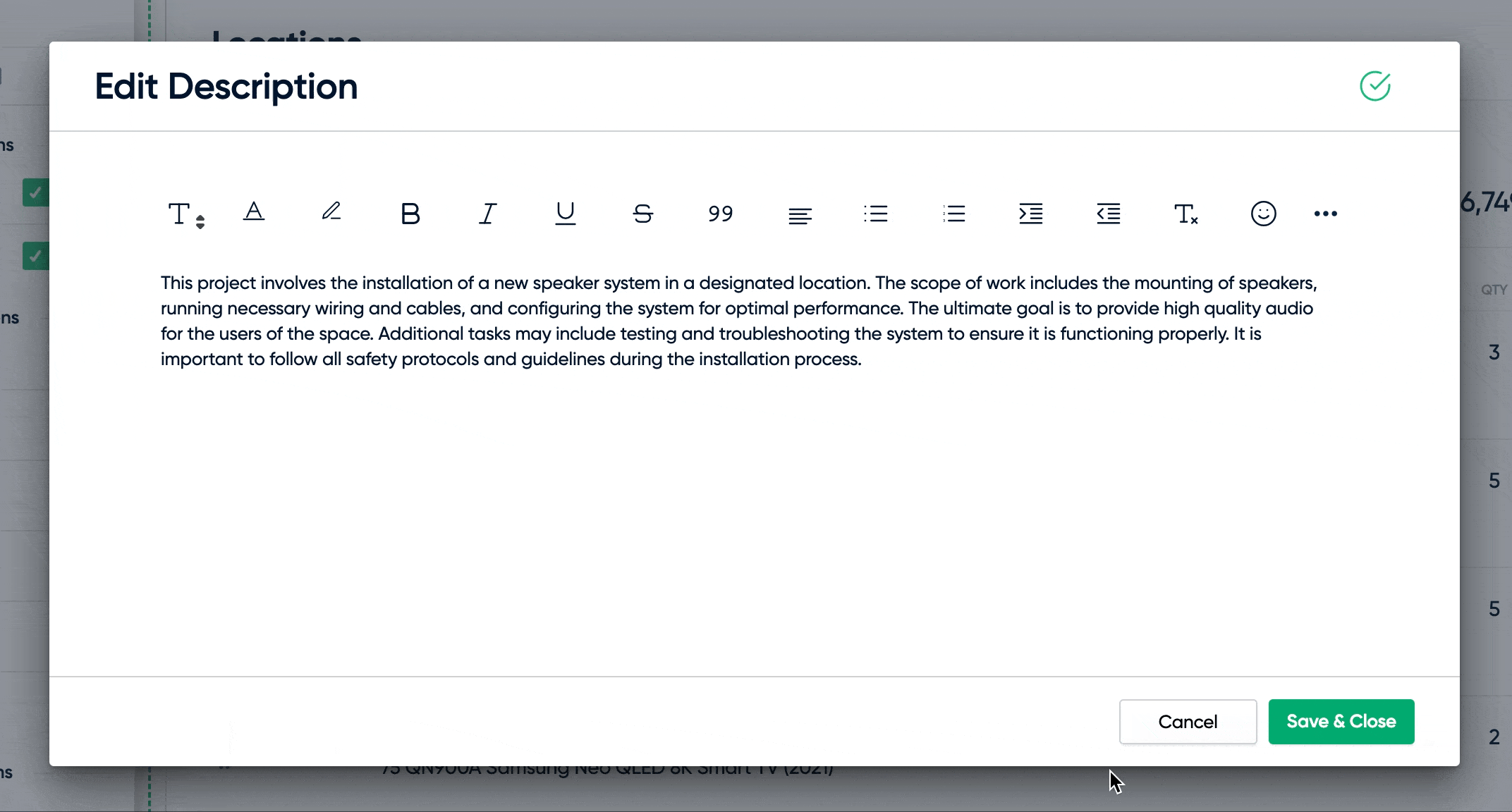
Persisting Alternate & Optional Item Price Difference
Offering item alternates and optional items to your clients? The price difference for these alternate and optional items will now be displayed even if "item price" is turned off. This will allow you to disclose the price difference to your clients even if you do not like to display individual item prices on your proposals.
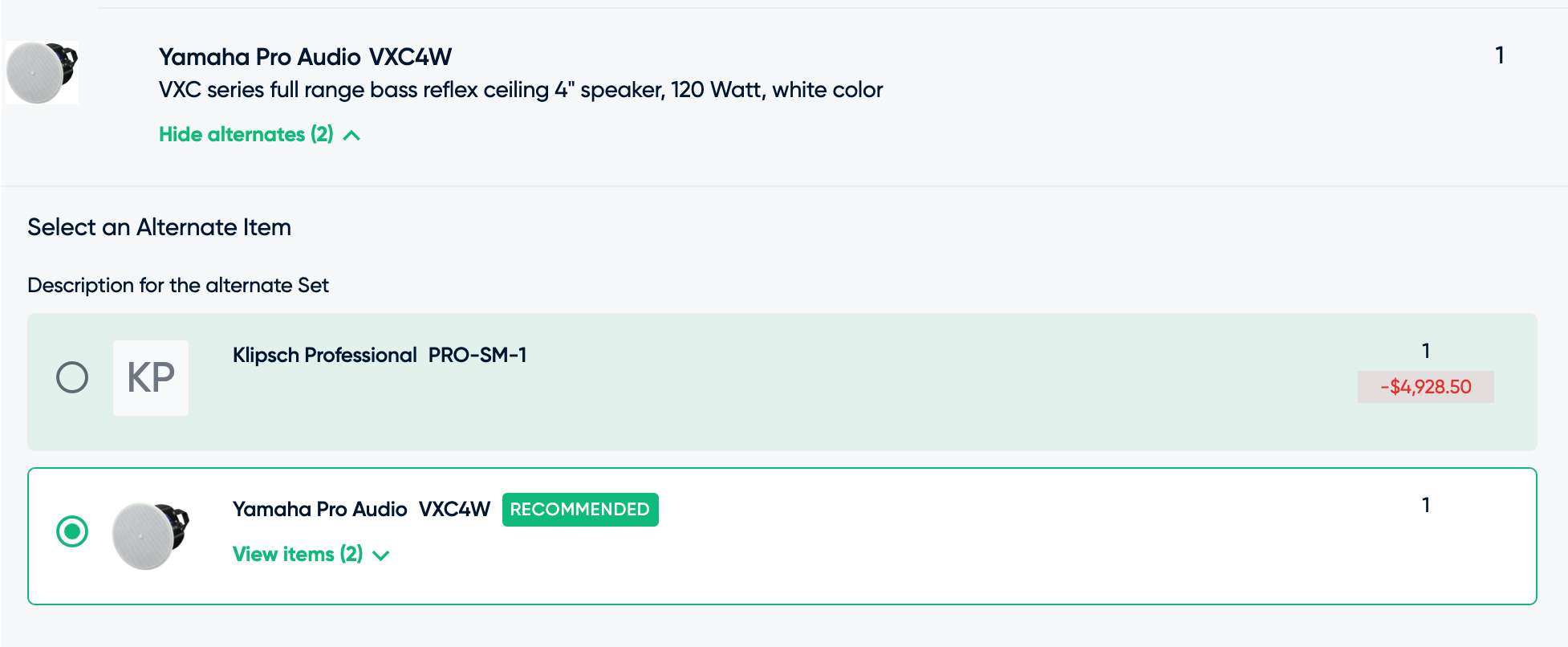
Time Entries without Required Task
Easily submit time entries in more locations to streamline your workflow! Find this ability on the Dashboards, Opportunities, Project, and To Dos home pages. A Project Task is now optional, allowing you to expand your uses for Time Entries to cover all of your needs and improve your payroll processes.